Great - thank you for the info Becky! Looking forward to hearing when this is ready!
-Monica
Hi @Becky_Powell ! Just wanted to check back in here since it has been a couple weeks - is the timeout extension headed into Prod soon?
-Monica
Hi Becky - is there an update on how the code review for this is going? I'd like to set this beta up for one of my teams to help test out, but they will not be able to test this for their use case effectively without this timeout extension in place.
-Monica
Activity timeout has been extended to up to 8 hours. To implement:
From Postman:
PUT /api/v2/tokens/timeout
Request body:
{
"idleTokenTimeoutSeconds": 0
}
note that "idleTokenTimeoutSeconds" valid range is 300 - 28800 seconds
From API Explorer:
- Click API Explorer > Tokens
- Click PUT api/v2/tokens/timeout
- Enter a valid value in the "idleTokenTimeoutSeconds" field (300-28800 seconds)
- Click Send Request
Hi Becky,
Now that the extended timeout has been in beta for a while, do we have an idea when the auto-logout for inactive users be released to prod? I have several customers asking about this on a regular basis.
Thanks!
I plan to go GA later this month, shortly after we release the new API endpoint that allows users to disable the timeout setting.
Have been running this for a week at 2 hour timeout and have had 0 complaints so far. Has worked with the dashboards and logged out the users.
Thank you for the feedback Ryan!
Hello Becky,
It appears that this is currently not logging users our even though when originally launched it was working. What would be the best way to go about troubleshooting this. When I ran the GET/api/v2/tokens/timeout I got the following results
{
"idleTokenTimeoutSeconds": 7200,
"enableIdleTokenTimeout": true
}
so it appears to be setup properly.
I understand this is in Beta stage so I just wanted to help understanding if there's any troubleshooting I can do.
Thanks,
Ryan Schmidt
Hi Ryan, thanks for your question. I would expect the token to become invalid 7200 seconds after the user closed the app and shut down. The user's session at the auth server and their IDP may continue unaffected, causing a new access token request to go through without the need to enter credentials. I hope this helps!
Is this GA now Becky?
@Becky_Powell & @VaunMcCarthy - I believe Vaun may be seeing the same thing we are - based on what our agents are seeing, we’ve got a few of our orgs starting to mention that they are getting kicked out of Genesys / status is kicking them out of On-Queue / etc. roughly every 10 minutes if they are not frequently taking calls, and these seem to me to be issues related to this Activity Timeout Beta which was slated to release to Prod end of February.
We had enabled this setting via the Beta APIs for the first couple of our orgs, but the rest of our orgs have not had this timeout setting set to a longer duration yet. As I’ve heard from our teams, I’ve been trying to find the API Explorer for this setting via the Developer Portal, but the Tokens > Timeout option is not showing from the Prod view – only the following is there. (I’ve been able to access the Beta link provided in this Forum, but anyone not already given access here may not be able to see this.)
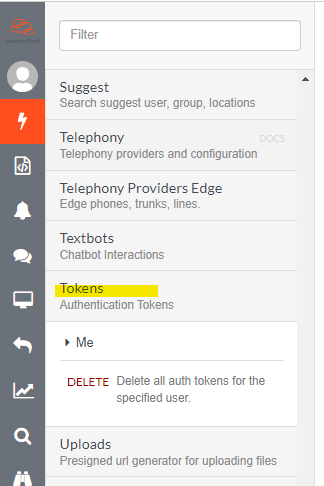
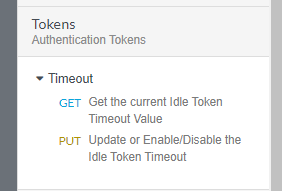
We've also entered a case to support for this ( Case # 0003092641). Would you be able to reach out internally to determine how this should be added to the API Explorer list for everyone to view?
Thanks!
-Monica
Hi Monica, the feature is still in beta, so it should not display in the developer tools outside of the link that you shared (https://developer.genesys.cloud/developer-tools/?swaggeroverride=https://api.mypurecloud.com/api/v2/docs/swaggerpreview). If you are seeing those APIs exposed elsewhere, can you please share the link with me?
Hi Vaun, no, this feature is not GA yet. We are currently building out the UI components. Thank you!
Thanks for the clarification @Becky_Powell! No we are not seeing those APIs exposed else where, but our customer teams that had not seen the existing timeout settings as an issue a few months back are starting to note that Genesys appears to be automatically set to "kick them off queue" after roughly 10 minutes.
So I suppose since this is still in Beta, a better question would be, do you have an ETA on when we should expect this to go live for GA?
Hello @Becky_Powell,
I used this endpoint to set our timeout to one hour last week. However, I am still getting reports of one of my agents being logged out of the system more frequently; about every half hour. Is there an endpoint I can use to verify the setting has not been changed since I last set it? Also, is it possible to see why an agent has been logged off, whether it be due to inactivity, clicking logout, or some other reason that might explain what I am seeing? Any help you can provide would be appreciated.
Thank you,
Heather
Update since it has been 2 full days with no response:
@Becky_Powell are you not the correct person to tag with this question? I really do need help.
Thank you,
Heather.
Since I am being ignored by both this forum and customer support on this issue, who do I escalate to?
HI Heather
You can use the same API (under the Beta Swagger Bypass) but do a GET instead of a PUT. That will give you current settings. Have you also checked to make sure some of this isn't the user's PC itself going into hibernation/standby/power saving etc?
Thank you for responding, @VaunMcCarthy. I have done a ton of investigation with this user including digging through application and network logs to prove that the user is not being logged off the machine, and the machine is powered on and not in hibernate or standby mode..
Unfortunately I have yet to receive help on this from the vendor Genesys forces us to use or Genesys themselves. According to them, the logs state that the user is being logged out of the application. And, per Genesys, "the logs are the logs and logs don't lie". After that I gave up trying to find a solution for quite some time until I found this possible solution. Unfortunately, it does not seem to have changed anything.
I guess I'll just have to tell her to always keep the tab open and watch for it to set her off-queue since the software continues to malfunction and Genesys has no intention of helping. At this point, I am wishing we had selected a solution other than Genesys.
Not sure if this would help Heather, but have you tried having the user run the developer tools in the browser, leaving it running from before and shortly after they get "logged" out to see what shows up there? When I do this myself and click the actual Logout button I see a request to:
https://apps.mypurecloud.com.au/api/v1/logout
If it was something else logging them out or expiring the token I'd expect to see something else in the browser console log.
Thanks, @VaunMcCarthy. I have tried to get my agents to do this before, but have had little success obtaining them since we are not co-located. Since this seems to be the only lead available to me, I will have to pick up there and hope this round ends up more fruitful.
From a general suggestion standpoint in case anyone from Genesys is still paying attention, would it be possible to have a feature built out that allows the admin to record agent browser network sessions? If something like this were available, it would save the app admins a ton of time trying to track down what is causing these issues in the future.
Thanks,
Heather