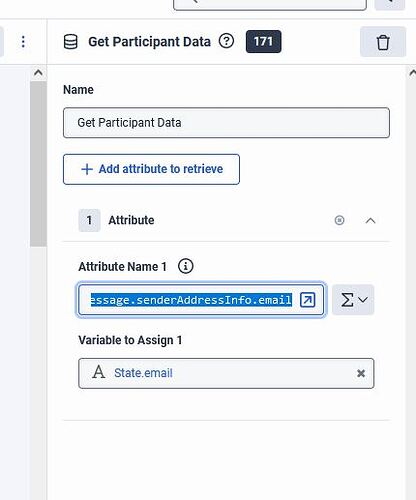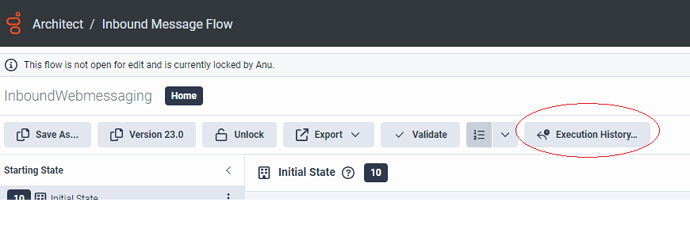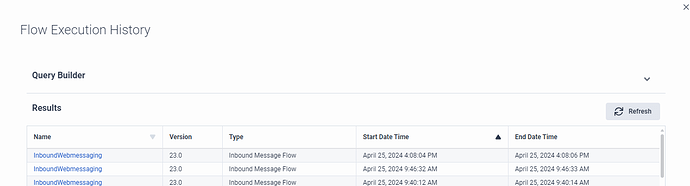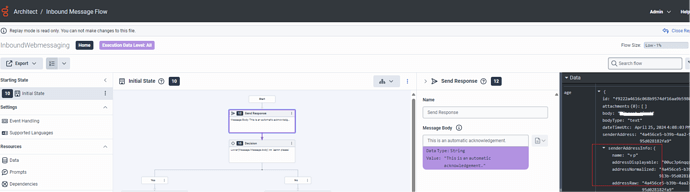here is all the request headers for that call:
Access-Control-Allow-Headers:
Origin, X-Requested-With, Content-Type, Accept, Authorization, DNT, User-Agent, Keep-Alive, Cache-Control, ININ-Client-Path, Genesys-App
Access-Control-Allow-Methods:
GET, POST, PUT, DELETE, OPTIONS, HEAD, PATCH
Access-Control-Allow-Origin:
https://localhost:44391
Access-Control-Expose-Headers:
Retry-After,inin-correlation-id
Access-Control-Max-Age:
86400
Cache-Control:
no-cache, no-store, must-revalidate
Connection:
keep-alive
Content-Length:
1176
Content-Type:
application/json
Date:
Thu, 25 Apr 2024 12:19:08 GMT
Inin-Correlation-Id:
067200aa-b7a6-4016-8ad7-8932c9d8eb50
Strict-Transport-Security:
max-age=31536000; includeSubDomains
Via:
1.1 f4a9c912221b840a5f27fb82db198fd0.cloudfront.net (CloudFront)
X-Amz-Cf-Id:
hHR2B4nmbDY8wPcA6smol34C1L9BVNjFmogekeFds_6b-0ZFURv3Jg==
X-Amz-Cf-Pop:
ATL59-P4
X-Cache:
Miss from cloudfront
Request Headers
Raw
Network Data Available